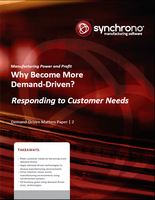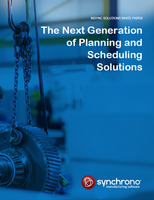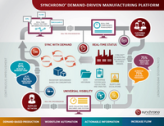Life Hack 101: Doing Implementation Documentation Right
The Who, When, What and Where for a Solid Project Doc Strategy Imagine if your most important photos—your child’s first birthday party, the day you brought home your new dog, that awesome vacation in Europe—were all lost forever. Your computer fell into the bathtub or the hard drive was wiped by an electrical storm, and you didn’t back up your drive. Don’t